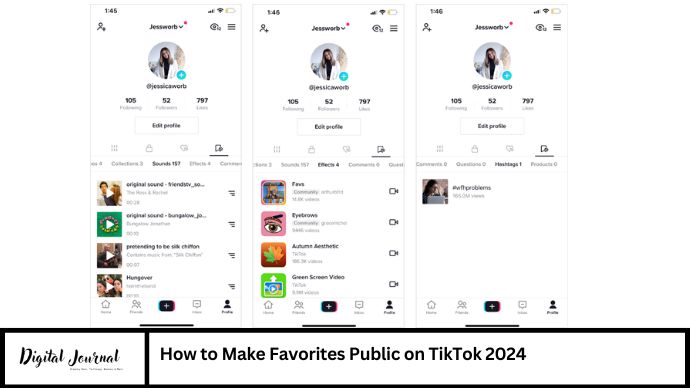In today’s digital age, mastering the intricacies of social media platforms is crucial for staying connected and relevant. TikTok, the rapidly growing video-sharing app, offers users a myriad of features to engage their audience and build a following. One such feature is making favorites public, which can significantly enhance your profile’s visibility and reach. In this comprehensive guide, we’ll delve into the steps required to effectively make your favorites public on TikTok.
Videos are at the heart of TikTok, drawing users into endless scrolling sessions that are hard to resist. If you’ve ever found yourself captivated by TikTok videos, you know how they can keep you engaged for hours.
At times, you stumble upon videos you love and want to revisit. That’s where TikTok’s Favorites feature comes in handy. It serves as a private collection of your cherished videos, allowing you to enjoy them at your leisure.
But what if you want to share your favorite videos with everyone? This blog explores how to make your favorites public. Dive in to discover how.
Understanding TikTok Favorites
Before we proceed with the steps, it’s essential to grasp what favorites mean in the context of TikTok. Favorites on TikTok are videos that you, as a user, have personally selected to save and revisit later. These videos can be from your own uploads or those shared by other TikTok creators that resonate with you.
Why Make Favorites Public?
Making your favorites public on TikTok can serve multiple purposes:
- Showcasing Your Interests: Public favorites provide insights into your tastes and preferences, allowing followers to get to know you better.
- Content Curation: It helps in curating a feed that aligns with your brand or personal identity.
- Enhancing Engagement: Public favorites can encourage interaction and discussions among your followers around the content you appreciate.
Step-by-Step Guide to Making Favorites Public
Step 1: Launch TikTok App
Begin by opening the TikTok app on your smartphone or device. Ensure you are logged into your account before proceeding to the next step.
Step 2: Access Your Profile
Tap on your profile icon located at the bottom right corner of the screen. This action will take you to your TikTok profile, where you can view your uploaded videos and other account details.
Step 3: Navigate to Favorites
Within your profile, locate and tap on the “Favorites” tab. This tab will display all the videos you have favorited or saved within the TikTok app.
Step 4: Edit Privacy Settings
Next, click on the “Edit” or “Privacy” option, depending on the version of TikTok you are using. This step is crucial as it allows you to manage who can view your public favorites.
Step 5: Make Favorites Public
Toggle the switch to make your favorites public. Ensure the setting reflects your intention accurately. TikTok usually provides a straightforward toggle option labeled “Public” or “Private” to adjust visibility.
Step 6: Save Changes
Once you have set your favorites to public, save the changes by clicking on the “Save” or “Confirm” button at the bottom of the screen. This action ensures that your preferences are updated and visible to your TikTok audience.
Tips for Optimizing Public Favorites
To maximize the impact of your public favorites on TikTok, consider the following tips:
- Regular Updates: Keep your public favorites updated to reflect your evolving interests and content preferences.
- Engagement Strategy: Encourage engagement by sharing why specific videos resonate with you in the captions or comments.
- Consistency: Maintain consistency in the type of content you favorite to reinforce your brand identity or personal style.
Conclusion
Mastering the process of making favorites public on TikTok can amplify your presence on the platform and foster deeper connections with your audience. By following these steps and optimizing your public favorites, you can effectively showcase your interests and enhance engagement within the TikTok community.
FAQ’s
1. How do I access my favorites on TikTok?
To access your favorites on TikTok, open the app, go to your profile by tapping on your profile icon, and then select the “Favorites” tab. Here, you can view and manage all the videos you’ve favorited.
2. Can I choose which favorites to make public on TikTok?
Yes, TikTok allows you to select which of your favorites you want to make public. Simply navigate to your favorites tab, edit the privacy settings, and toggle the ones you want to be visible to your audience.
3. Why should I make my favorites public on TikTok?
Making your favorites public on TikTok allows you to showcase your interests, curate content that aligns with your brand or identity, and encourage engagement and interactions with your followers.
4. How often should I update my public favorites on TikTok?
It’s beneficial to update your public favorites regularly to keep your content fresh and relevant. This also helps in maintaining engagement with your audience by showcasing your current interests.
5. Can I change the privacy settings of my public favorites on TikTok later?
Yes, you can change the privacy settings of your public favorites on TikTok at any time. Simply revisit the favorites tab, edit the privacy settings, and save your changes to update who can view your