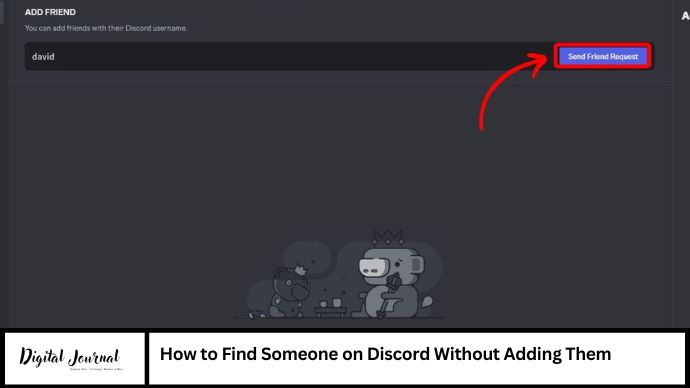Discord, the communication platform for gamers and online communities, thrives on user connections. But what if you need to find someone on Discord without adding them as a friend? Perhaps you’re a server administrator seeking a specific user, or maybe you’re cautiously reconnecting with an old acquaintance. Here’s a comprehensive guide on how to locate Discord members without sending friend requests:
Understanding Discord Search:
Discord’s built-in search function is your primary tool for finding users within servers you share. Here’s how to utilize it effectively:
- Utilize Usernames and Tags: The most efficient method involves knowing the user’s exact username and discriminator tag (e.g., “GamerGirl#1234”). Enter this information directly into the search bar located at the top of the Discord window. If the user is on the server and hasn’t disabled discoverability, their profile should appear.
- Partial Username Search: If you only have a partial username, type it into the search bar. Discord will display a list of matching usernames within the server. However, this method becomes less effective in large servers with numerous users sharing similar names.
- Nickname Search (Limited): In some servers, user nicknames differ from usernames. While Discord doesn’t prioritize nickname searches by default, some servers configure their search functions to include nicknames. Try searching for the user’s nickname, but keep in mind this might not yield results on all servers.
Server-Specific Exploration:
Several server functionalities can aid your search:
- Member List: Most servers have a member list accessible through server settings or dedicated channels. This list might display usernames, nicknames, and even join dates, helping you narrow down your search.
- Online Status Indicators: The server member list or online user list (if available) can reveal if the target user is currently online. This can be helpful for verifying their presence on the server.
- Role-Based Filtering: If the server utilizes roles to categorize users, you can filter the member list by roles to potentially locate the user if they have a specific role assigned.
Advanced Techniques (Use with Caution):
These methods require a certain level of technical expertise and should be used responsibly:
- User ID Search: Discord assigns a unique User ID to each member. Server administrators with access to audit logs can potentially identify a user’s ID and search for them using third-party tools (not endorsed by Discord) with limitations. However, this approach can be intrusive and violate user privacy.
- Third-Party Tools (Proceed with Caution): Several unofficial tools claim to search for Discord users based on usernames or other data points. These tools are often unreliable, may violate Discord’s terms of service, and pose potential security risks. We strongly advise against using them.
Ethical Considerations:
Finding someone on Discord should always prioritize user privacy and respect for their online presence. Here are some key points to remember:
- Respect User Privacy: If a user has disabled discoverability features, it’s their right. Don’t attempt to circumvent these settings.
- Context Matters: Consider your reasons for finding the user. Is it for legitimate purposes or potentially malicious intent? Always prioritize ethical interactions.
- Alternative Communication Channels: If locating the user is crucial, consider exploring alternative communication channels like mutual servers, forums, or social media (if publicly available).
FAQ
1. Can I search for users on servers I’m not a member of?
No, Discord’s search functionality is limited to servers you’re actively part of.
2. What if the user has a common username?
Partial username searches can be unreliable. If multiple users share a similar name, server exploration techniques like member lists or role filtering might be more helpful.
3. Is it okay to use third-party tools to find users?
We strongly advise against using unofficial tools. They often lack accuracy, violate Discord’s terms of service, and pose security risks.
4. What if I can’t find the user on any server?
If your search efforts prove unsuccessful, consider these alternatives:
- Mutual Servers: If you have a hunch about other servers the user might frequent, try joining those servers and conducting a fresh search.
- External Communication: If you have additional information about the user, explore alternative communication channels like forums, social media (if publicly available), or reaching out to mutual acquaintances.
- Respectful Persistence: If absolutely necessary, consider sending a friend request with a clear and concise message explaining your reason for contacting them.
Leveraging Online Resources:
While Discord itself limits user searchability outside shared servers, some online resources can offer limited assistance:
- Discord Servers Directories: Websites like https://disboard.org/en or https://top.gg/team/8065307609659015168 function as directories for public Discord servers. If the user manages a public server or actively participates in one, you might find them listed here. However, user privacy settings might prevent their profile information from being displayed.
- Social Media & Online Communities: If you have additional details about the user’s online presence, consider searching for them on social media platforms or relevant online communities they might frequent. Remember, respect user privacy settings and avoid intrusive methods.
Advanced Techniques for Server Administrators (Use with Extreme Caution):
Disclaimer: The following methods are for informational purposes only and should only be used by server administrators with a legitimate reason and strict adherence to user privacy.
- Audit Logs (For Server Administrators Only): Server administrators with access to audit logs can potentially identify a user’s IP address associated with their activity. However, this information is highly sensitive and should never be used for malicious purposes. Discord also discourages using IP addresses to track users.
- User Bans (For Server Administrators Only): If a user has been banned from the server in the past, server administrators might still have access to their username and discriminator tag through the server’s ban list. However, accessing this information solely to locate a banned user is generally not recommended.
Always prioritize ethical considerations and user privacy when utilizing any of these advanced techniques.
Remember:
- Transparency is Key: If you absolutely need to contact the user, consider sending a friend request with a clear and concise message explaining your reason for reaching out. Transparency fosters trust and respectful communication.
- Respect User Privacy: Never attempt to circumvent user privacy settings or employ intrusive methods to locate someone.
Conclusion:
Finding someone on Discord without adding them requires a strategic approach that balances search functionality, server exploration, and ethical considerations. Utilize the outlined methods responsibly, prioritizing user privacy and respectful communication. Remember, sometimes a direct approach through a friend request might be the most effective and appropriate way to connect.