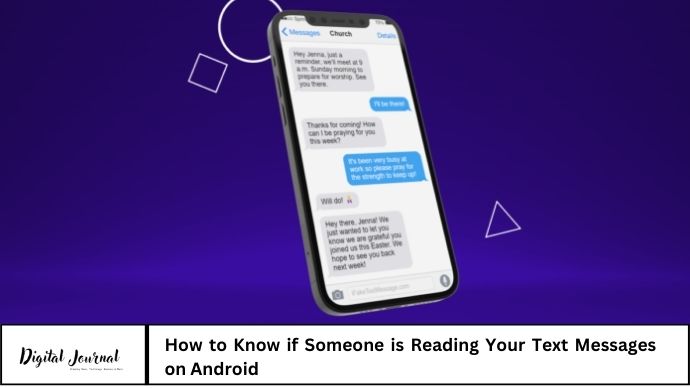In today’s digital age, privacy is paramount. Our smartphones, particularly our text messages, hold a wealth of personal information. But how can you be sure that your private messages are staying private? Let’s delve into the signs and methods to identify if someone is reading your text messages on your Android device and how you can protect yourself.
Understanding Android’s Security Features
Android phones come with a host of built-in security features designed to protect your data. From biometric locks to app permissions, these measures are there to keep your information safe. However, no system is foolproof. Understanding both the strengths and limitations of these security features is crucial in safeguarding your privacy.
Signs That Someone May Be Reading Your Text Messages
Unusual Activity on Your Phone
If your phone starts acting strangely, such as opening apps by itself or performing tasks without your input, it could be a sign that someone has unauthorized access.
Unexpected Battery Drain
Spyware running in the background can significantly drain your battery. If you notice your battery depleting faster than usual, it might be worth investigating.
Increased Data Usage
Sudden spikes in data usage can indicate that a malicious app is transmitting your information to a third party.
Strange Messages or Alerts
Receiving unexpected messages or alerts, particularly those with links or attachments, can be a sign that someone is attempting to compromise your device.
Common Methods Used to Spy on Text Messages
Spyware and Keyloggers
Spyware can be installed on your phone to monitor your activities and capture your text messages. Keyloggers record every keystroke you make, which can include your text messages.
Phishing Attacks
Phishing attacks trick you into giving away personal information. Be wary of emails or messages asking for your credentials.
Social Engineering Tactics
Social engineers manipulate you into divulging confidential information. Always verify the identity of anyone requesting sensitive data.
Network Vulnerabilities
Public Wi-Fi networks are often insecure. Hackers can intercept data transmitted over these networks, including your text messages.
Checking for Spyware on Your Android Device
Symptoms of Spyware Infection
Aside from battery drain and data usage, look for other signs like slow performance and unfamiliar apps installed on your phone.
How to Scan for Spyware
Use reputable security apps to scan your device for spyware. Regularly checking your device can help catch spyware early.
Tools and Apps for Detecting Spyware
Apps like Malwarebytes, Avast, and Bitdefender are excellent for detecting and removing spyware from your device.
Protecting Your Android Device from Spying
Keeping Your Software Updated
Regular updates fix security vulnerabilities. Ensure your phone’s operating system and apps are always up to date.
Using Strong Passwords and Biometrics
Strong, unique passwords and biometric security (like fingerprints or facial recognition) add an extra layer of protection.
Avoiding Suspicious Links and Apps
Do not click on suspicious links or download apps from untrusted sources. These can be gateways for malware.
Enabling Two-Factor Authentication
Two-factor authentication (2FA) provides an additional security layer by requiring a second form of verification.
Securing Your Text Messages
Using Encrypted Messaging Apps
Apps like Signal and WhatsApp offer end-to-end encryption, making it much harder for anyone to intercept your messages.
Regularly Deleting Old Messages
Regularly clear out old messages to minimize the amount of data that could potentially be accessed.
Adjusting App Permissions
Review and adjust app permissions to ensure they only have access to what they need. Be especially cautious with messaging apps.
Best Practices for Digital Privacy
Regular Security Audits
Perform regular audits of your phone’s security settings and installed apps to ensure everything is in order.
Educating Yourself on the Latest Threats
Stay informed about the latest security threats and how to protect yourself against them.
Being Cautious with Public Wi-Fi
Avoid using public Wi-Fi for sensitive transactions. If necessary, use a VPN to secure your connection.
What to Do If You Suspect Your Text Messages Are Being Read
Steps to Take Immediately
If you suspect someone is reading your messages, change your passwords, update your security settings, and run a full device scan with a security app
Advanced Security Measures for Text Message Privacy
Utilizing Advanced Encryption Tools
In addition to using encrypted messaging apps, consider leveraging advanced encryption tools for your entire device. Encryption apps like VeraCrypt can provide an added layer of security, ensuring that even if someone gains access to your phone, they won’t be able to read your text messages without the encryption key.
Implementing Multi-Factor Authentication (MFA)
While two-factor authentication is a great start, multi-factor authentication (MFA) provides even more security by requiring multiple forms of verification, such as a password, a biometric scan, and a physical token. This makes unauthorized access significantly more challenging.
Monitoring App Permissions Regularly
Regularly review the permissions granted to your apps. Apps that request access to your messages, contacts, or other sensitive data should be scrutinized. Remove permissions that are unnecessary or seem suspicious.
How to Recover from a Privacy Breach
Resetting Your Device
If you suspect your device has been compromised, a factory reset can be an effective way to remove any installed spyware or malware. Be sure to back up your essential data first.
Changing All Passwords and Security Settings
After resetting your device, change all your passwords and update your security settings. This includes your Google account, app passwords, and any linked email accounts.
Contacting Your Service Provider
Inform your mobile service provider about the breach. They can offer support and may help in securing your account against further unauthorized access.
Enhancing Awareness and Education
Participating in Cybersecurity Training
Consider participating in online cybersecurity courses or workshops to stay informed about the latest threats and best practices for digital security.
Following Cybersecurity Blogs and News
Stay updated with cybersecurity blogs and news outlets. Knowing the latest trends and threats can help you stay one step ahead of potential hackers.
Creating a Secure Digital Environment
Using Secure Storage Solutions
For sensitive information, consider using secure storage solutions like encrypted cloud services or physical secure USB drives. This ensures that even if your phone is compromised, your critical data remains safe.
Implementing Physical Security Measures
Don’t overlook physical security. Use a phone case that covers your screen, avoid leaving your phone unattended in public places, and consider using a privacy screen protector to prevent shoulder surfing.
Building a Culture of Privacy
Encouraging Friends and Family to Adopt Security Practices
Promote the importance of digital security among your friends and family. Share tips and encourage them to use encrypted messaging apps and strong passwords.
Advocating for Stronger Privacy Laws
Get involved in advocating for stronger digital privacy laws in your region. Support organizations that work towards enhancing privacy protections.
Dealing with Persistent Threats
Recognizing Insider Threats
Sometimes, the threat to your privacy may come from people you know. Be mindful of who has access to your devices and what permissions you’ve granted them.
Setting Up Alerts for Suspicious Activity
Many security apps offer alerts for suspicious activity. Set these up to receive immediate notifications if there is any unusual behavior on your device.
Frequently Asked Questions
How Effective is Device Encryption?
Device encryption is highly effective in protecting your data. It ensures that your data is unreadable without the correct decryption key.
Can Factory Resets Remove All Spyware?
A factory reset can remove most spyware, but advanced spyware might survive. It’s crucial to combine resets with other security measures.
Are Physical Security Measures Necessary?
Yes, physical security is an essential aspect of protecting your digital data. Unauthorized physical access can lead to direct breaches of your device.
What Are the Benefits of Multi-Factor Authentication?
MFA significantly increases security by requiring multiple verification methods, making it much harder for unauthorized users to gain access.
How Can I Promote Digital Privacy Awareness?
Share knowledge, participate in discussions, and support organizations advocating for digital privacy to help spread awareness.
Conclusion
Maintaining the privacy of your text messages on Android involves a combination of vigilance, education, and the use of advanced security tools. By following the outlined steps and staying informed about the latest threats, you can protect your personal information from prying eyes. Remember, in the digital world, being proactive about your security is the best defense.