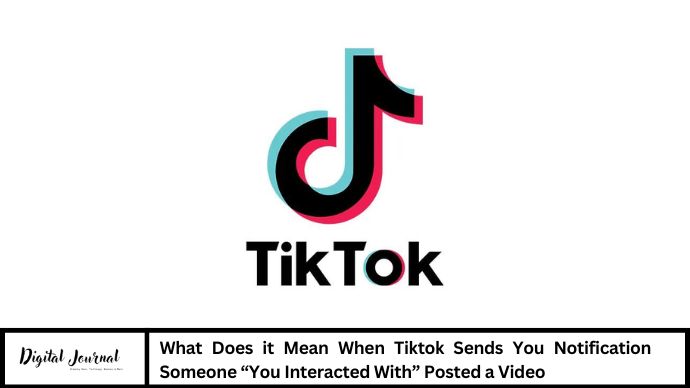In the dynamic world of social media platforms like TikTok, notifications play a crucial role in keeping users engaged and informed about their interactions. One such notification that often piques curiosity is when TikTok informs you that someone “you interacted with” has posted a video. To decode this message effectively and understand its implications, let’s delve deeper into what this notification signifies and how it impacts your TikTok experience.
Deciphering TikTok Notifications
What Constitutes an Interaction on TikTok?
Before diving into the specifics of the notification itself, it’s essential to clarify what TikTok defines as an interaction. Interactions can range from liking a video, commenting on it, following a user, or even engaging in a direct message conversation. Each of these actions contributes to your interaction history with a particular TikTok user.
Understanding the Notification: Someone “You Interacted With” Posted a Video
When TikTok notifies you that someone “you interacted with” has posted a video, it essentially means that a user with whom you’ve previously engaged on the platform has uploaded new content. This notification is designed to keep you updated on the activities of users who are part of your TikTok network in some capacity.
Implications of the Notification
1. Enhanced User Engagement
By alerting you to updates from users you’ve interacted with, TikTok aims to enhance user engagement. It encourages you to revisit their profiles, view their latest content, and potentially engage further through likes, comments, or shares.
2. Personalized Content Discovery
The notification contributes to personalized content discovery on TikTok. It ensures that you remain informed about updates from users whose content you’ve shown interest in previously, thereby tailoring your TikTok feed to align more closely with your preferences.
3. Community Building
Notifications about posts from users you interact with foster a sense of community on TikTok. They reinforce connections between users and facilitate ongoing interactions, strengthening the platform’s social fabric.
How to Manage These Notifications
Customizing Notification Settings
TikTok allows users to customize their notification settings to manage the frequency and types of notifications they receive. You can choose to enable or disable notifications for interactions such as likes, comments, follows, and posts from users you’ve engaged with.
Steps to Adjust Notification Preferences
1. Accessing Notification Settings
Navigate to the TikTok app’s settings menu and locate the notification preferences section.
2. Selecting Notification Types
Review the available notification types and select “Posts from Users You’ve Interacted With” to adjust your preferences accordingly.
3. Fine-tuning Your Experience
Based on your preferences, you can opt to receive notifications immediately, periodically, or turn them off entirely for specific interaction types.
Conclusion
Understanding TikTok notifications, particularly the notification about someone “you interacted with” posting a video, enriches your overall TikTok experience. It keeps you informed about updates from users you’ve engaged with, encourages continued interaction, and enhances content discovery tailored to your interests.
FAQ’s
What does it mean when TikTok sends a notification that someone “you interacted with” posted a video?
This notification informs you that a TikTok user you’ve previously engaged with, such as liking their videos or commenting, has uploaded new content.
How does TikTok determine who appears in the “you interacted with” notification?
TikTok identifies users you’ve interacted with based on various actions, including likes, comments, shares, follows, and direct messages.
Can I customize TikTok notifications for interactions?
Yes, TikTok allows you to customize notification settings. You can choose to receive notifications for posts from users you’ve interacted with, among other interaction types.
Why are these notifications important?
Notifications about posts from users you’ve interacted with help personalize your TikTok experience by keeping you updated on content from creators you’re interested in.
How do I adjust notification preferences for TikTok interactions?
To adjust notification preferences, go to your TikTok app settings, locate the notification settings section, and select or deselect the types of interactions for which you wish to receive notifications.